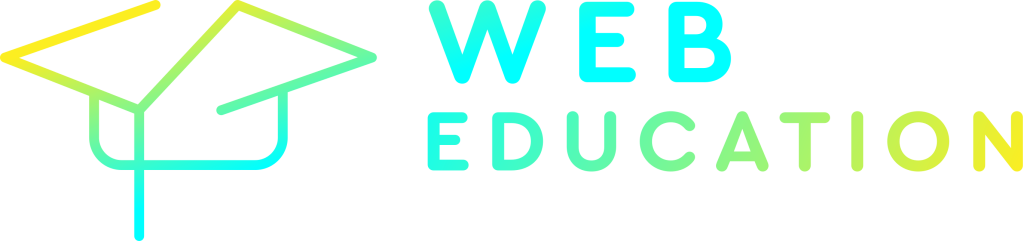If you’re already familiar with Tailwind CSS you have to check out all the cool Tailwind CSS plugins in this list.
Tailwind CSS has rapidly gained traction as a utility-first CSS framework that enables developers to craft custom designs without leaving their HTML files. Its core philosophy is to provide utility classes to facilitate rapid prototype-to-production cycles. While Tailwind itself is immensely powerful, the ecosystem around it has expanded with plugins and tools to enhance its functionality even further.
In this post, we will explore some essential Tailwind CSS plugins and libraries to supercharge your Tailwind workflow. Let’s dive right in!
1. @tailwindcss/forms
Overview
Read our dedicated tutorial on @tailwindcss/forms.
Tailwind, out of the box, doesn’t impose any styling on form controls, leaving them with a browser-default look. The @tailwindcss/forms plugin is developed by the creators of Tailwind CSS to provide better default styling for form elements.
Benefits
- Consistent Look: Achieve a consistent appearance across different browsers.
- Customizable: Easily modify the base styles to adapt to your project’s design requirements.
Usage
Install the plugin:
npm install @tailwindcss/formsThen, add it to the plugins array of your Tailwind config:
module.exports = {
plugins: [
require('@tailwindcss/forms'),
],
}2. @tailwindcss/typography
Overview
The @tailwindcss/typography plugin provides a set of prose classes you can use in your markup to style and design your content (think blog posts or rich text content).
Benefits
- Responsive by Default: Comes with responsive typographic styles.
- Nested Selectors: Easily style lists, code blocks, and more nested within your prose content.
- Theme Customization: Integrate with your Tailwind theme settings.
Usage
Installation is straightforward:
npm install @tailwindcss/typographyAdd to your Tailwind config:
module.exports = {
plugins: [
require('@tailwindcss/typography')
],
}3. @tailwindcss/aspect-ratio
Overview
Dealing with aspect ratios for content like images or videos can be tricky. The @tailwindcss/aspect-ratio plugin provides utilities to set container aspect ratios.
Benefits
- Fluid Containers: Maintain container aspect ratios at any size.
- Versatile: Useful for responsive embedding, images, videos, and more.
Usage
First, install the plugin:
npm install @tailwindcss/aspect-ratioIntegrate it in your Tailwind configuration:
module.exports = {
plugins: [
require('@tailwindcss/aspect-ratio')
],
}4. twin.macro
Overview
twin.macro lets you blend Tailwind CSS with styled-components, emotion, or any other CSS-in-JS library. It brings the magic of Tailwind’s utility classes into your JavaScript styling.
Benefits
- Best of Both Worlds: Use Tailwind’s utility classes along with the power of JS-based styling.
- Dynamic Styling: Easier dynamic styling based on component state or props.
Usage
To install:
npm install twin.macroThen, set it up based on your chosen CSS-in-JS library. Detailed guides are available in twin’s documentation.
styled-components Tailwind CSS example
import tw from 'twin.macro'
const Input = tw.input`border hover:border-black`5. Headwind
Overview
Headwind is a VS Code extension that automatically sorts your Tailwind classes. It ensures that your HTML files maintain a consistent order of Tailwind classes. While it’s technically not a Tailwind CSS plugin, I wanted to include it in this Tailwind CSS plugins list.
Benefits
- Readable Code: Enhances readability, especially when working in teams.
- Configurable: Customize the class order or use the recommended setup.
Usage
Simply install the Headwind extension from the VS Code marketplace.
Tailwind CSS – From Zero to Hero

Want to go from zero to hero with Tailwind? Take the Tailwind CSS Zero to Hero course!